Run a multicore example application
The primary core debugger handles flashing of both the primary and the auxiliary core applications into the SoC flash memory. To download and run the multicore application, switch to the primary core application project and perform all steps as described in Run an example application. These steps are common for both single-core applications and the primary side of dual-core applications, ensuring both sides of the multicore application are properly loaded and started. However, there is one additional dialogue that is specific to multicore examples which requires selecting the target core. See Figure 1 to Figure 4 as reference.
Note: On MCUXpresso IDE, the feature to simultaneously debug two cores is only supported by CMSIS-DAP debugger.
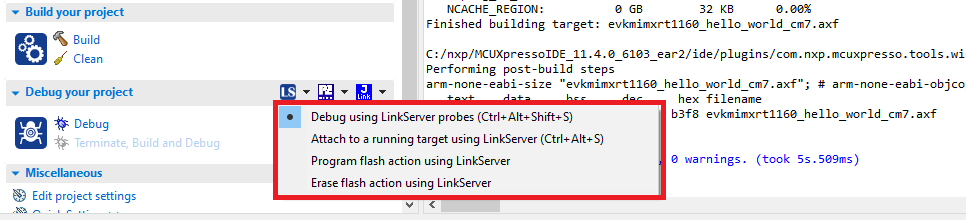
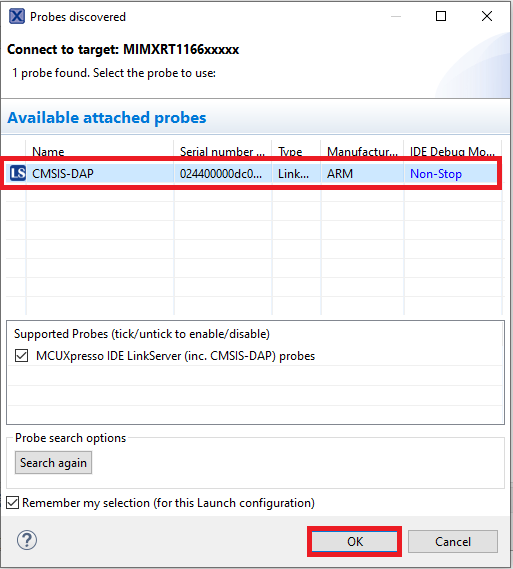
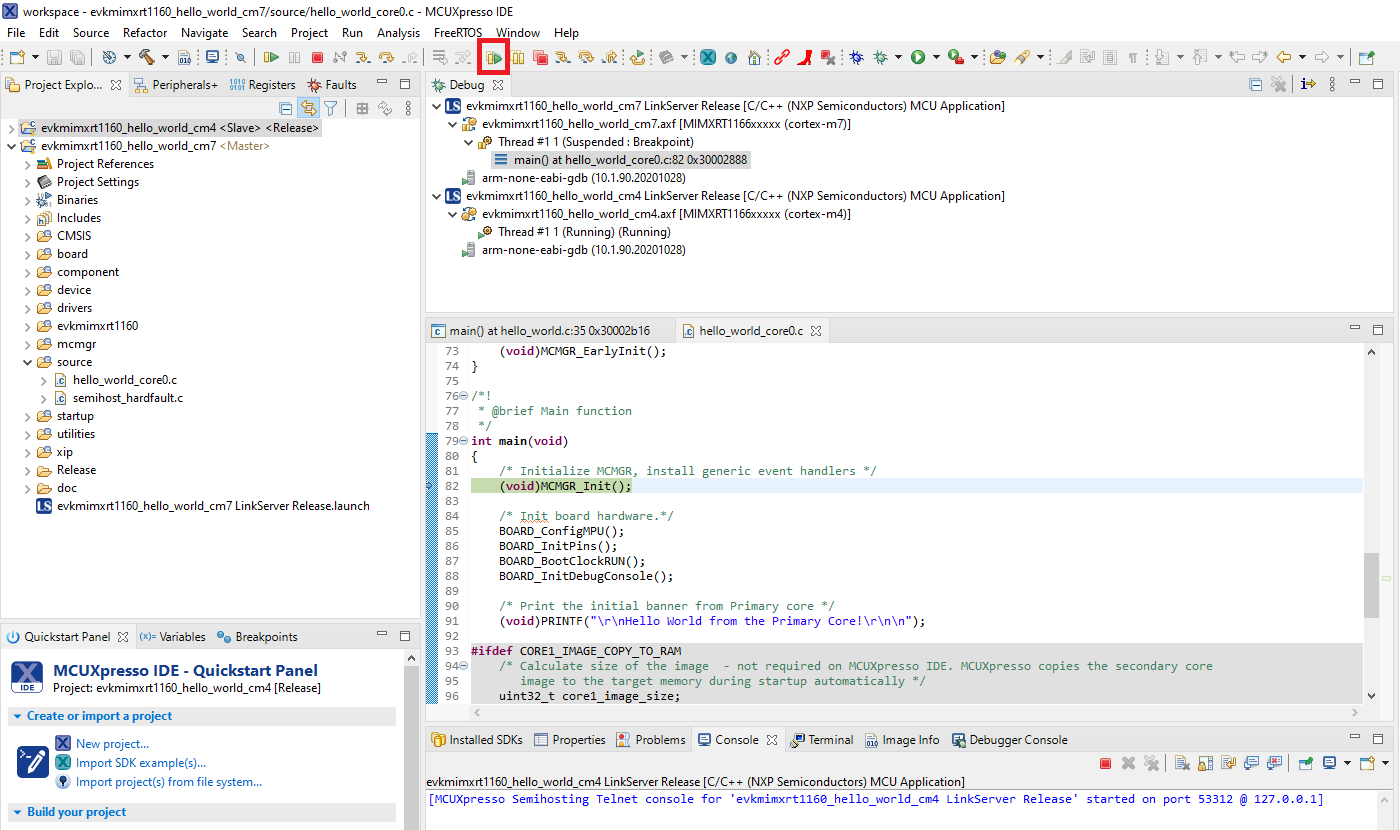
After clicking Resume All Debug sessions, the hello_world multicore application runs and a banner is displayed on the terminal. If this is not the case, check your terminal settings and connections
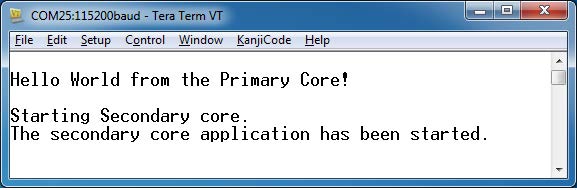
Note: There are some limitations on MCUXpresso IDE debugging. For details, see Section 8.5 MCUXPresso IDE limitation in MCUXpresso SDK Release Notes for MIMXRT1160-EVK (document MCUXSDKMIMXRT116XRN).
Parent topic:Run a demo using MCUXpresso IDE